Clearing Web Browser Cache and Cookies
On this page:
Overview
Clearing your web browser’s cache, cookies, and history periodically can prevent or resolve performance problems with certain websites.
Clearing your web browser’s cache, cookies, and history may remove data such as the following:
- Address bar predictions
- Shopping cart contents, etc.
If you need to clear your cache, cookies, and history for troubleshooting purposes, but aren’t yet prepared to lose the content listed above, you may wish to consider using a private browsing window in your preferred browser as a temporary solution. For instructions, see:
- Private Browsing (Firefox desktop)
- Incognito Mode (Chrome desktop, iOS, and Android)
- Browse InPrivate (Microsoft Edge desktop)
- Browse in Private (Safari desktop)
- Turn on Private Browsing (Safari iOS)
Step-by-step instructions are provided below for clearing the cache, cookies, and history in various browsers.
Desktop Browsers
Chrome
- Open a new Chrome tab and enter the following enter chrome://settings/clearBrowserData in the address bar. The Clear Browsing Data window will open
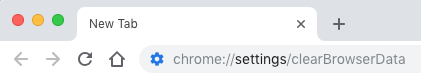
- At the top of the “Clear browsing data” window, click Advanced.
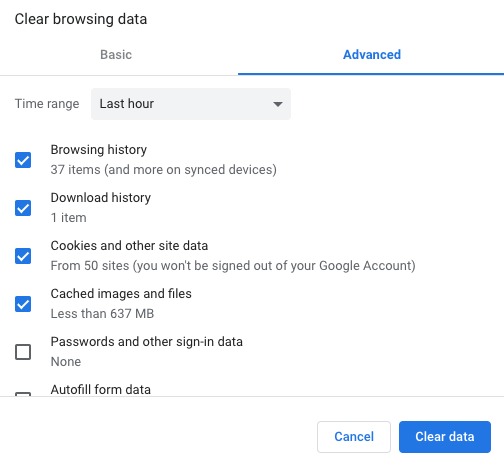
- Select the following check boxes
- Browsing history
- Download history
- Cookies and other site data
- Cached images and files
- Select a Time range fro the drop-down menu. To clear your entire cache, select All time.
- Click Clear data.
- Quit and reopen Chrome.
Firefox
- In the Menu bar at the top of the screen go to the History > Clear Recent History. The Clear Recent History dialog box will appear. NOTE: If the menu bar is hidden in Windows, press ALT on your keyboard to make it appear.
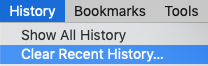
- From the Time range to clear drop-down menu, select the desired range, To clear your entire cache, select Everything.
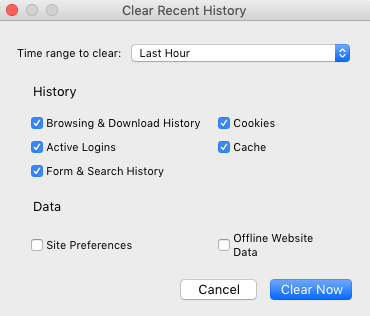
- Under History, check all items.
- Click Clear Now.
- Quit and reopen Firefox.
Microsoft Edge
- In the top right of the Edge window, click […] icon.
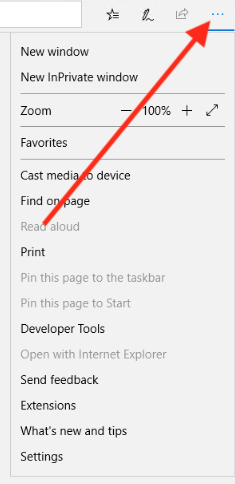
- Click the Settings. The Settings options will load.
- Under the Clear browsing data heading, click the Choose what to clear button. Browsing data choices will appear.
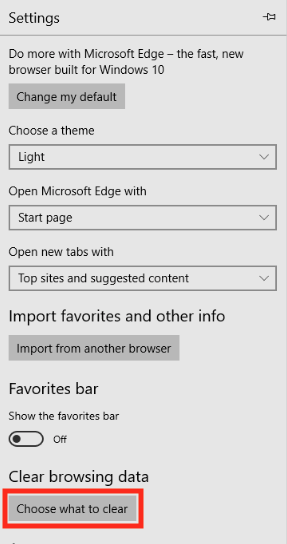
- Select Browsing history, then Cookies and saved website data, and Cached data and files.
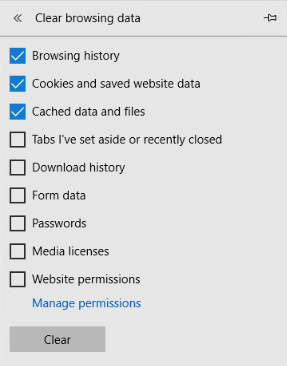
- Click Clear.
- Quit and reopen Edge.
Safari
- Go to the Safari > Clear History. The Clear History dialog box appears.
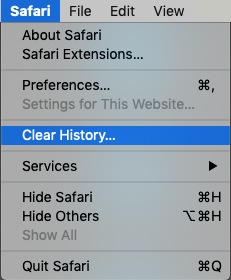
- From the Clear drop down menu, select the desired range. To clear your entire cache, select all history.
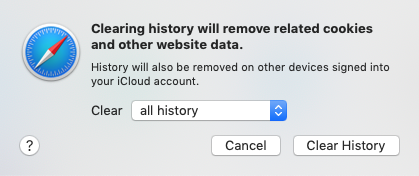
- Click Clear History
- Quit and reopen Safari.
Mobile Device Browsers
Chrome
Chrome for Android
Chrome for iOS
- Tap Chrome menu […]
- Tap Settings.
- Tap (Advanced) Privacy.
- From the Time Range drop-down menu, select All Time.
- Check Cookies and Site data and Cached Images and Files.
- Tap Clear data.
- Close and restart Chrome app.
- Tap Chrome menu […]
- Tap Settings.
- Tap Privacy.
- Tap Clear Browsing Data.
- Choose the data type you want to clear.
- Tap Clear Browsing Data.
- Close and restart the Chrome app.
Safari
- Open the Settings app.
- Tap Safari.
- Tap Clear History and Website Data and confirm.
- Close and restart the Safari app.