Connecting to the Eduroam Wifi Network
On this page:
What is Eduroam
Access to the Eduroam Wifi network is available to all UNC faculty, staff, and students that have an active ONYEN. Connecting your device to this network allows you to gain free wi-fi access from a consortium of universities and education institutions around the world.
Device registration is good for up to four years. Prior to registration expiration, you will receive an email notification that will include steps for renewal.
Follow the steps outlined below to register a new device or to re-register a device where the registration has expired.
Connecting to Eduroam
- Connect your device to the UNC-Setup network.
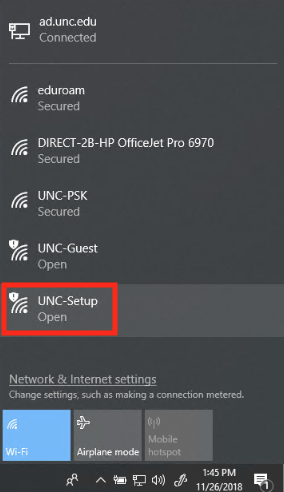
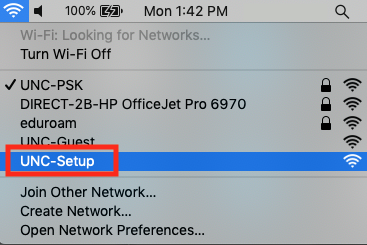
- Visit https://wifi.unc.edu/
- Click the Click here to configure button under the Eduroam icon and follow the directions that are presented on the screen.
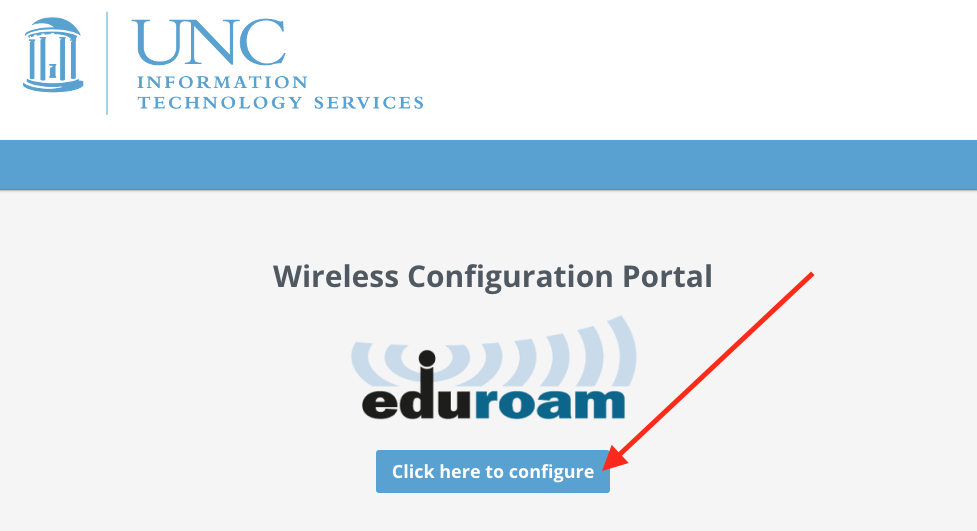
For complete step-by-step instructions, visit Connecting to the UNC Wireless Network, go to the Eduroam section of the article and click the link for the device you are trying to connect.