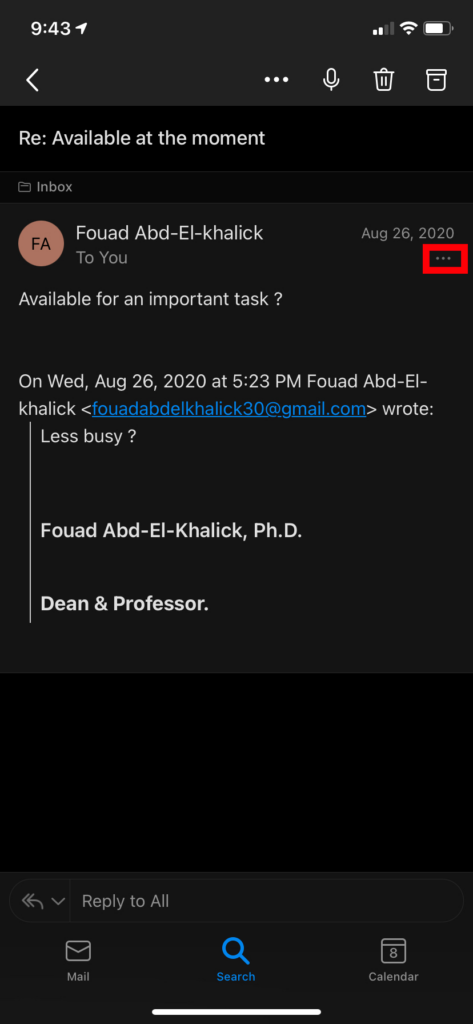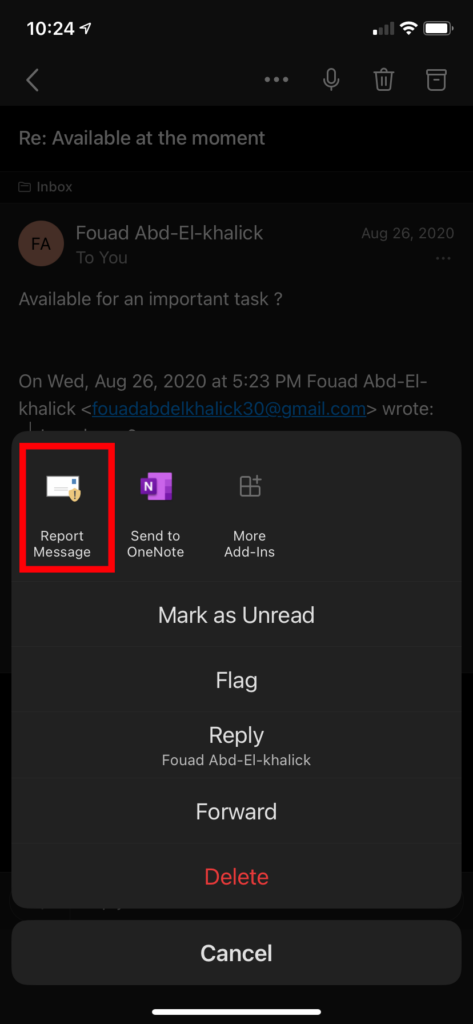Reporting Phishing
Phishing is one of the most common methods that malicious actors employ to steal login information for business systems. A single compromise of credentials can cost tens of thousands of dollars to mitigate, and can expose sensitive information of students, employees, or research participants. Fortunately, there’s an easy way to report phishing emails to ITS and Microsoft.
When you report a phishing message via the method outlined below, security specialists at ITS will review the message content and headers. If the message is verified as phishing, any copies of the message with be automatically removed from all UNC mailboxes. When you get a message you suspect is phishing, please report it immediately.
How to report suspected phishing messages
Select the suspected phishing message, then click Report Message > Phishing. Follow the prompts to confirm you want to submit the message for evaluation.
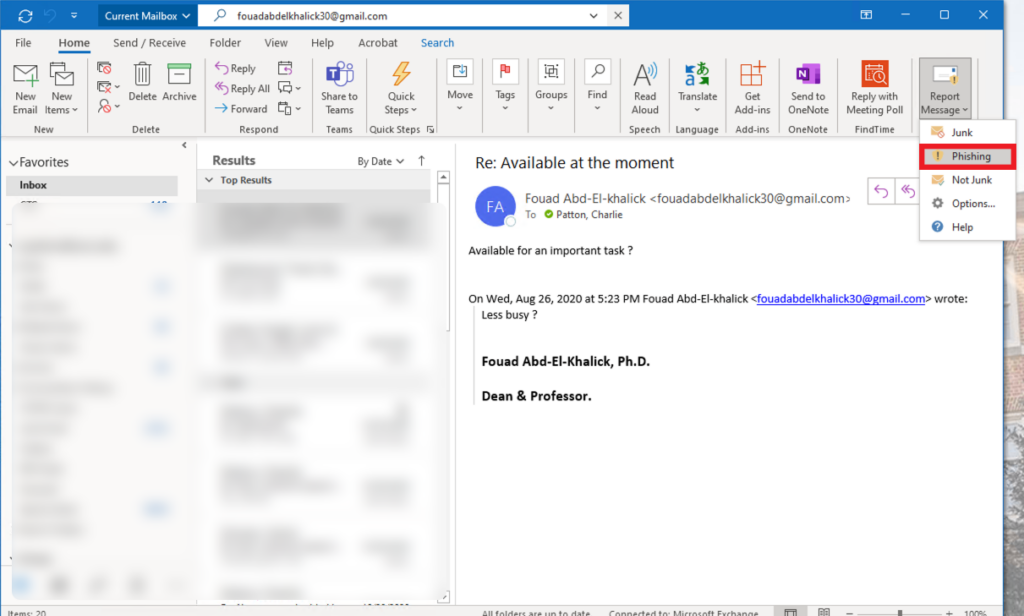
Select the suspected phishing message, then click Report Message > Phishing. Follow the prompts to confirm you want to submit the message for evaluation.
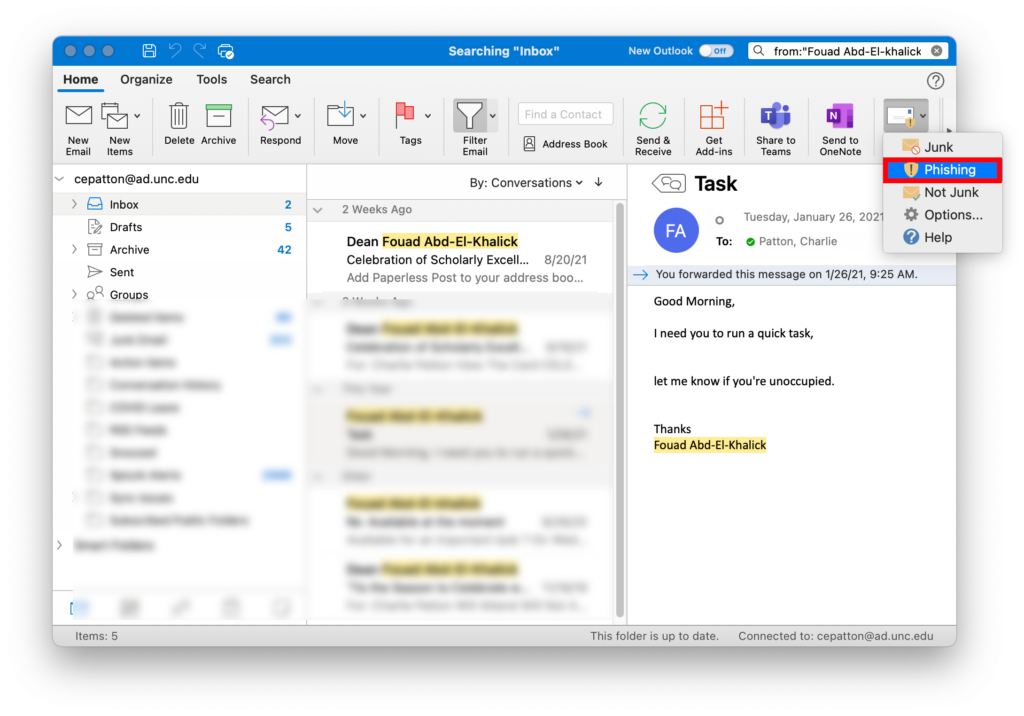
Select the suspected phishing message, then click the three horizontal dots to the right of the sender line. Then, select Report Message > Phishing. Follow the prompts to confirm you want to submit the message for evaluation.
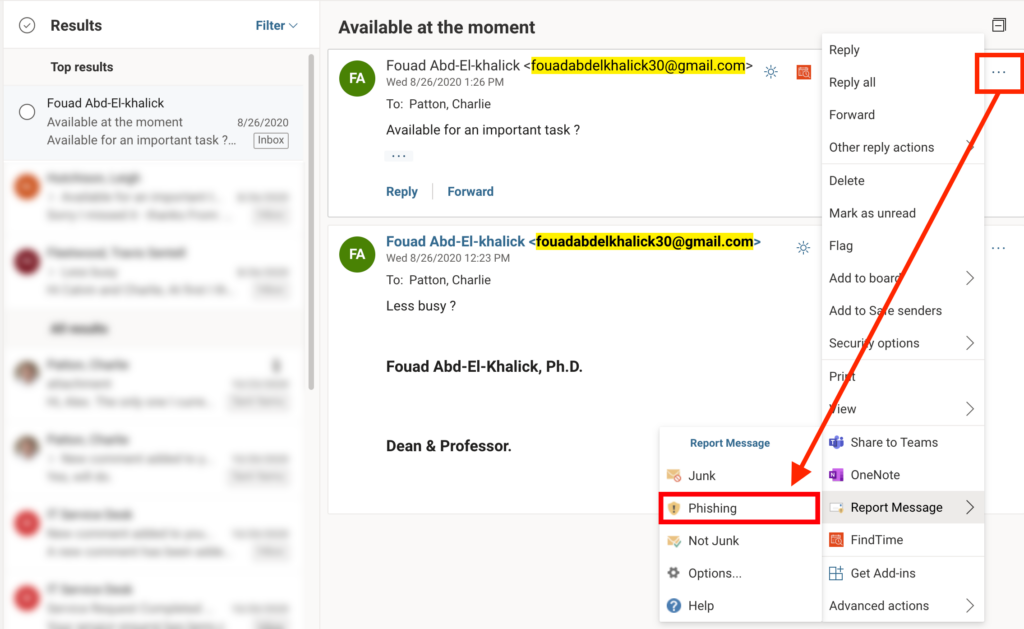
Select the suspected phishing message, then click the three horizontal dots to the right of the sender line. Then, select Report Message > Phishing. Follow the prompts to confirm you want to submit the message for evaluation.