Zoom: Panopto Cloud Recording Transition
Overview
Zoom is not going away. However, Zoom cloud recordings will now be hosted in Panopto rather than Zoom. Beginning 11/23/2020 all Zoom cloud recordings are automatically copied to Panopto. Beginning 2/1/2021 all Zoom cloud recordings will be automatically removed from Zoom after 30 days.
We strongly recommended that all SOE personnel log into Panopto ASAP to facilitate a smooth transition. Please log into Panopto here: https://uncch.hosted.panopto.com/
Where are my recordings?
- Recordings made before 11/23/2020: Will be available in Zoom until 2/1/2021 and must be moved to Panopto manually.
- Recordings made between 11/23/2020 & your first Panopto login: Will be available in Panopto via a Service Request.
- Recordings made after your first Panopto login: Will be available in Panopto in My Folder > Meeting Recordings.
- All Panopto content: Will be available in Panopto for two years after the date it was last accessed.
How do I access & share my Zoom recordings via Panopto?
Zoom recordings made after 11/23/2020 have been imported to Panopto for you, but you will need to take action to share them with viewers. Information for accessing and sharing recordings is available here: How do I use Panopto@UNC to share Zoom Cloud Recordings?
Note: For the SOE Zoom sub-account, the date is 11/23/2020 as indicted above, and not 9/5/2020 as indicated in the central help article.
How do I move my old Zoom recordings to Panopto?
Zoom recordings made before 11/23/2020 must be added to Panopto by the recording owner manually. To do so:
- Access your Zoom recording by logging into your Zoom account and navigating to My Recordings.
- Click the title of the recording you would like to download:
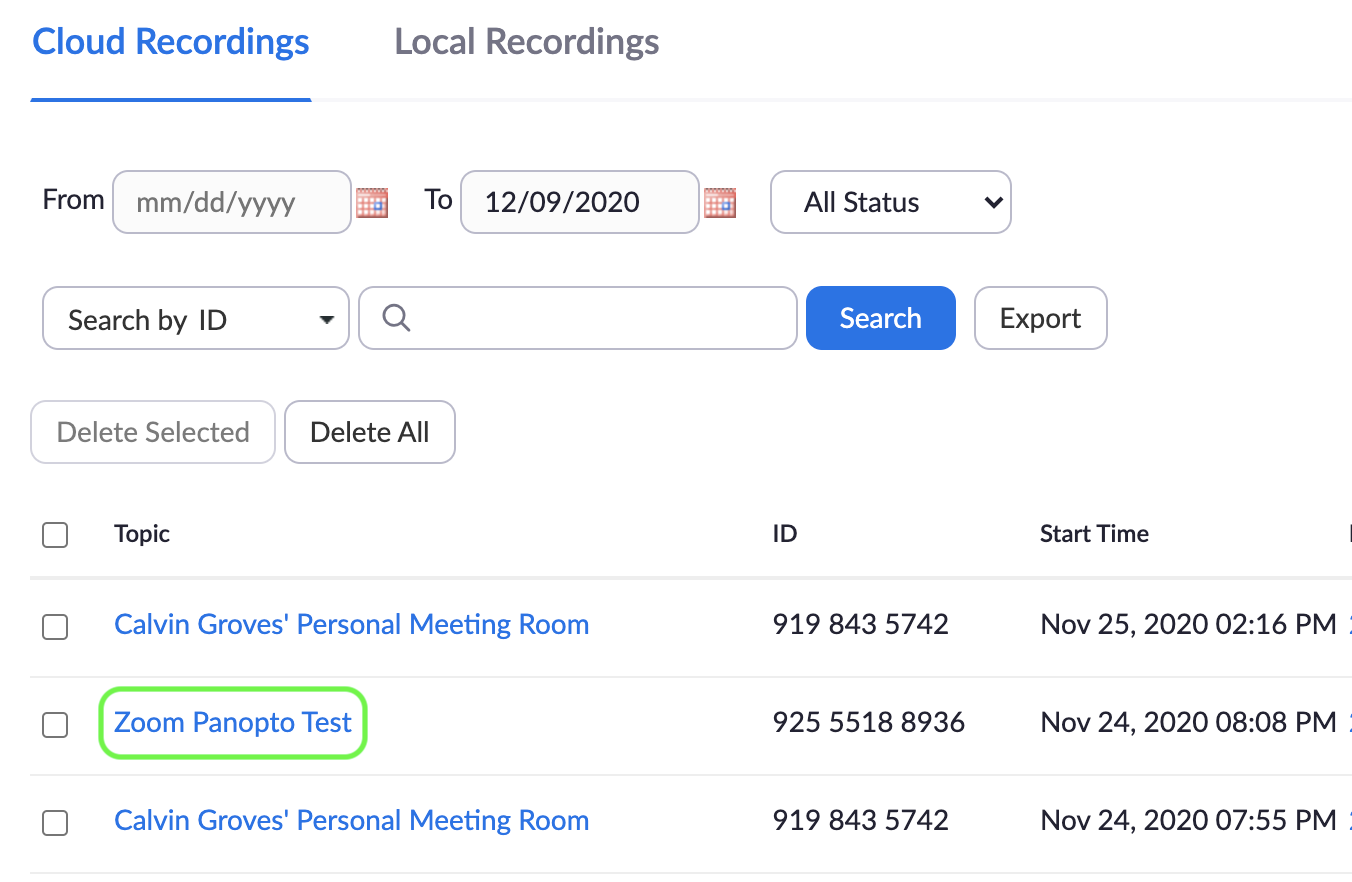
- Click the “Download” button:
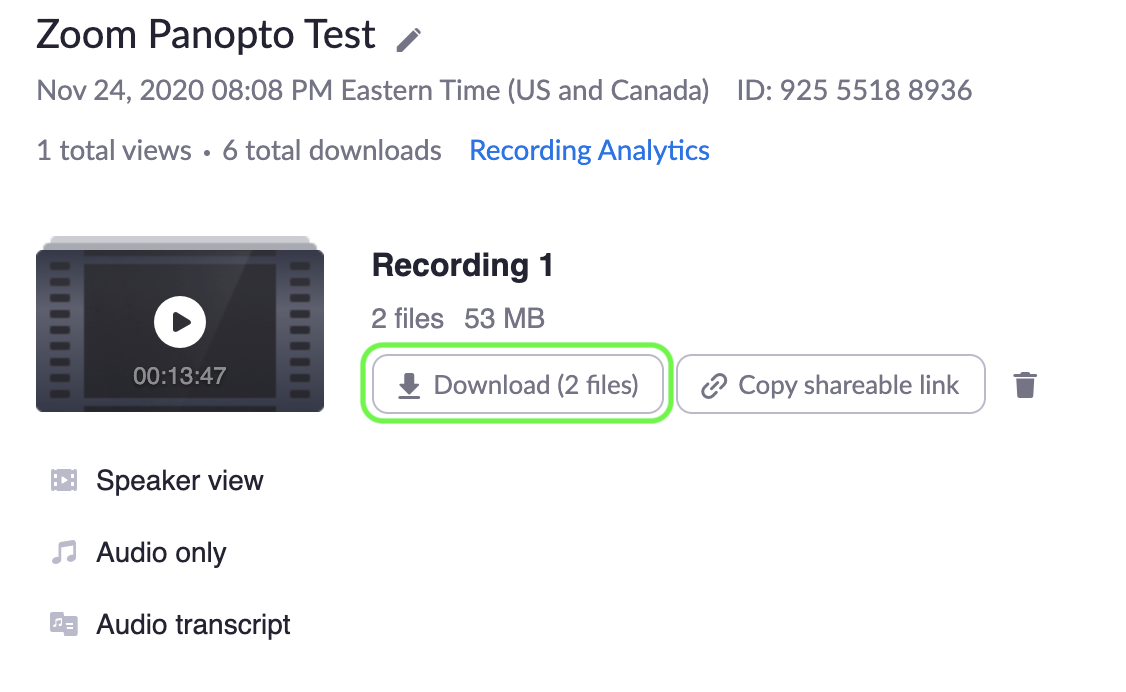
- Upload your recording to Panopto:
- Login: https://uncch.hosted.panopto.com/
- Upload instructions: https://support.panopto.com/s/article/Batch-Upload-Video-Files
Why aren’t my Zoom recordings showing up in Panopto?
School of Education user Zoom recordings made after 11/23/2020 are automatically uploaded to Panopto. Accessing them is detailed in the How do I access & share my Zoom recordings via Panopto? section above.
However, if the recordings were made before your initial login to Panopto (and after 11/23/2020) they will not be available to you until you request them. To request access to these recordings, please submit a service request via: https://help.unc.edu
Panopto Resources
UNC; Panopto resources, training, and FAQs: https://panopto.unc.edu/
SOE; Panopto: Getting Started: https://portal.ed.unc.edu/resources/panopto-getting-started/
Note: All central campus information about Panopto is valid for School of Education users, however some of the migration/availability dates are different. Please reference this message and associated SOE content for accurate dates.