Canvas
Training and Support
Training resources for Canvas can be found at canvas.unc.edu including Instructor Guides, Student Guides, Consultations, and various other Canvas-related resources.
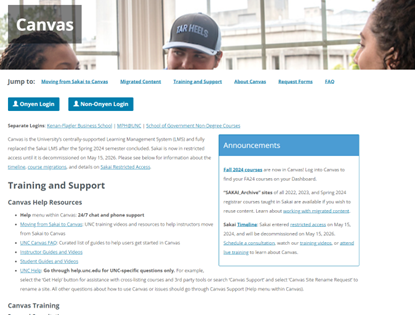
UNC-specific Support
If you have any questions directly related to UNC’s implementation of Canvas, you can contact the UNC Canvas team through help.unc.edu. The UNC Canvas team lists the following:
For example, select the ‘Get Help’ button for assistance with cross-listing courses and 3rd party tools or search ‘Canvas Support’ and select ‘Canvas Site Rename Request’ to rename a site. All other questions about how to use Canvas or issues should go through Canvas Support (Help menu within Canvas).
General Support
For general questions about Canvas or how to do something in Canvas, the recommended method is to use the help menu within Canvas for 24/7 chat and phone support.
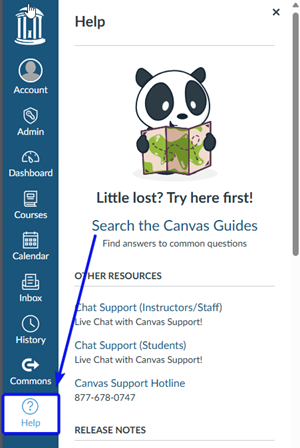
UNC School of Education Template
Open the Commons in the Canvas lefthand menu and search for “SoE Template 2024.” Instructors have an option to “update your courses with the latest version” of the template. This should overwrite the template currently in the course. Note from template designer: This should work well for new courses but not older ones that want parts preserved.