CCEE HyFlex
Overview
CCEE Rooms are supported by ITS Classroom Hotline and configured the same as GPCs.
CCEE rooms capable of HyFlex instruction are:
- CCEE 100 – capacity: 17
- CCEE 105/106 (combined mode only) – capacity: 28
ITS Classroom Hotline Resources
ITS Classroom Hotline: https://hotline.unc.edu/public/
GPC Basics: https://www.youtube.com/watch?v=Lm_jKYmkc-g
Using Zoom in the GPCs: https://www.youtube.com/watch?v=l6jIPBhom_0
Schedule a Demo: https://hotline.unc.edu/public/?schedule
SOE CCEE HyFlex Guide
Note: These instructions are covered in the “Using Zoom in the GPCs” video above. This section is intended to provide the specifics for CCEE rooms, as GPC technology varies.
Hosting a HyFlex Session in CCEE 100
- Boot up the room as you normally would (See GPC Basics above for instructions if needed)
- Launch or join a Zoom meeting as you normally would
- Join the meeting using computer audio:
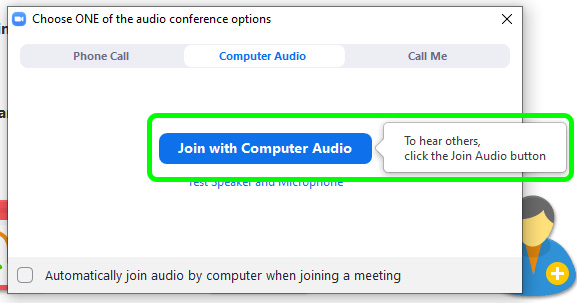
- Ensure the correct microphone & speaker are selected. The mic should be set to “Echo Cancelling Speakerphone (TesiraFORTE)” and the speaker should be set to “AMX_HDMI4v3 (Intel(R) Display Audio)”:
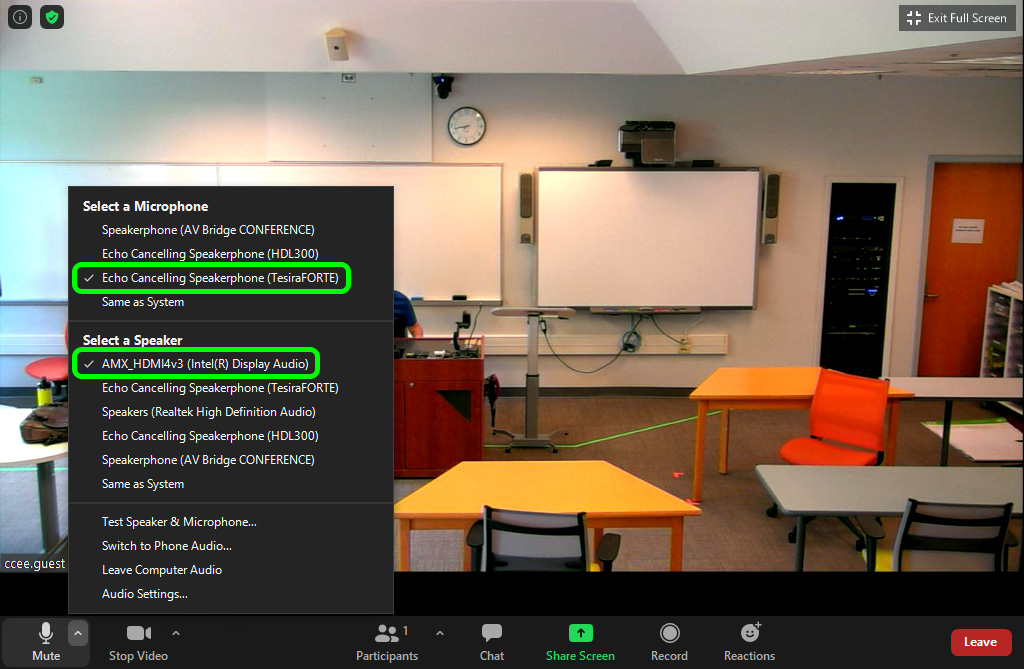
- Ensure the correct camera is selected. It should be set to “AV Bridge CONFERENCE” – you can do this from the video pop-up menu at the bottom left:
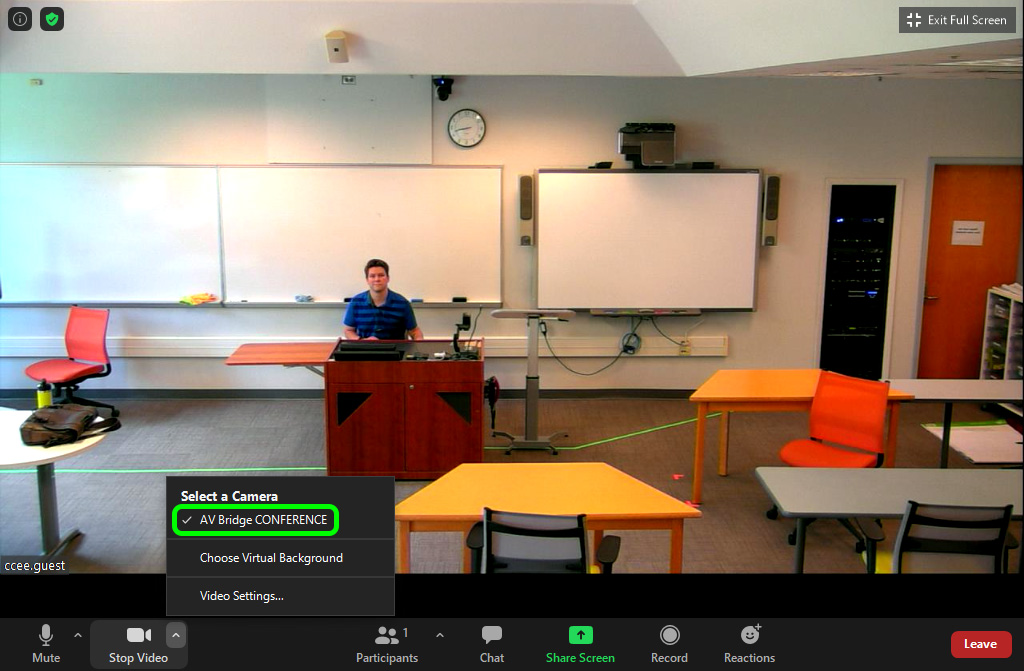
- Host your Zoom session as you normally would
Hosting a HyFlex Session in CCEE 105/106
- Boot up the room as you normally would (See GPC Basics above for instructions if needed)
- Launch or join a Zoom meeting as you normally would
- Join the meeting using computer audio:
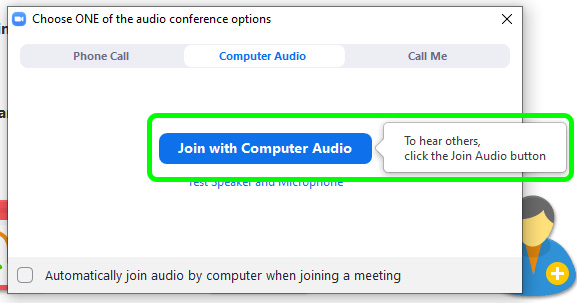
- Ensure the correct microphone & speaker are selected. Note: In addition to selecting the correct mic below, it is also highly recommended that you utilize one of the in room mics. The mic should be set to “Echo Cancelling Speakerphone (2 – HDL300)” and the speaker should be set to “AMX_HDMI4v3 (Intel(R) Display Audio)”:
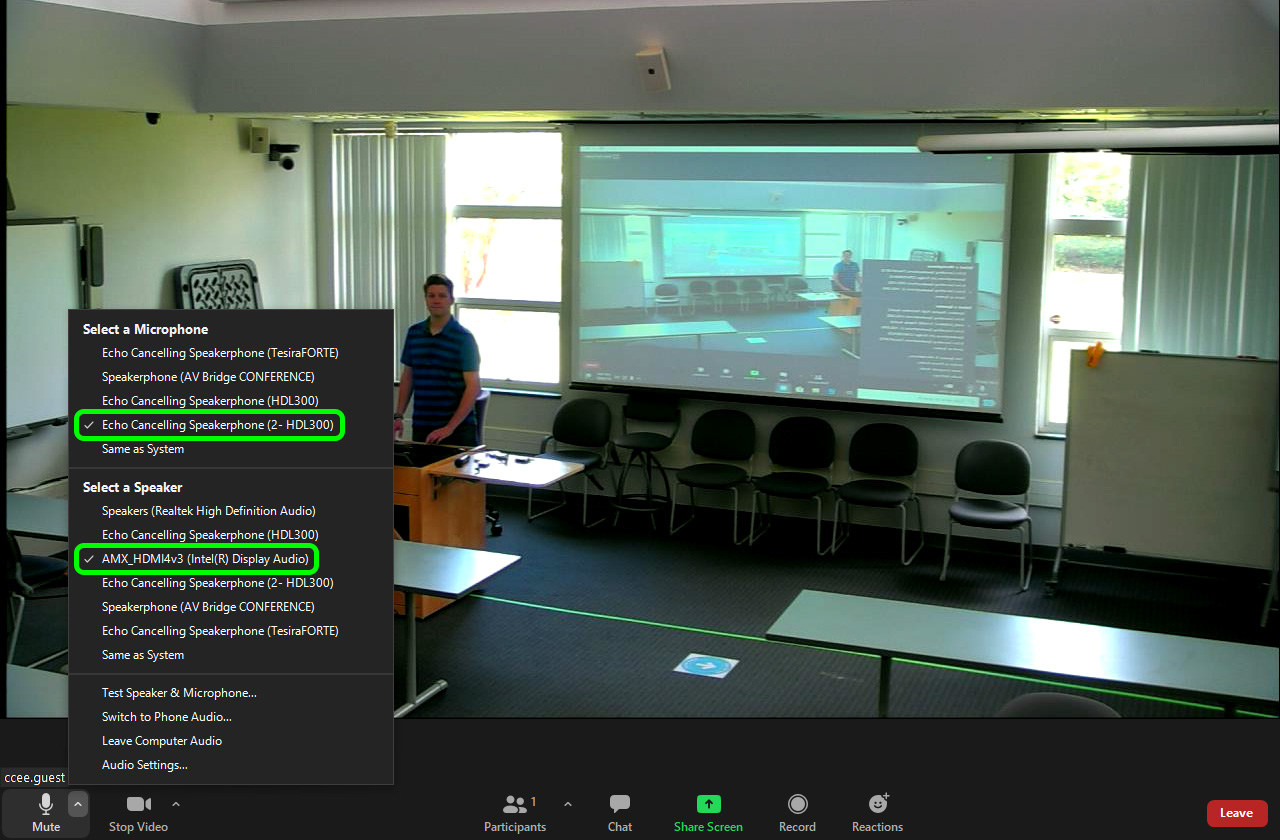
- Ensure the correct camera is selected. It should be set to “AV Bridge CONFERENCE” – you can do this from the video pop-up menu at the bottom left:
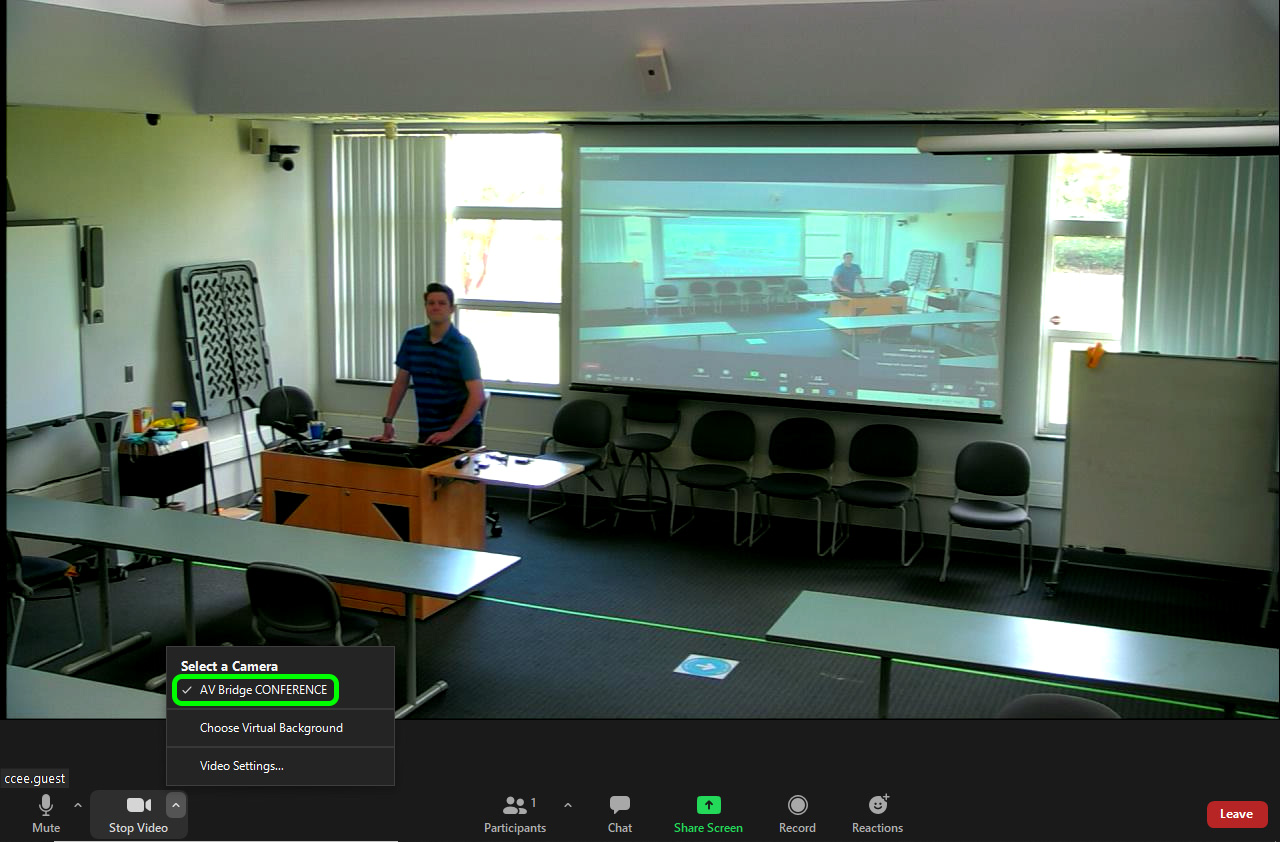
- Host your Zoom session as you normally would
Selecting & Controlling the Cameras
- Push the “Cameras” button on the touch panel to bring up the camera menu:
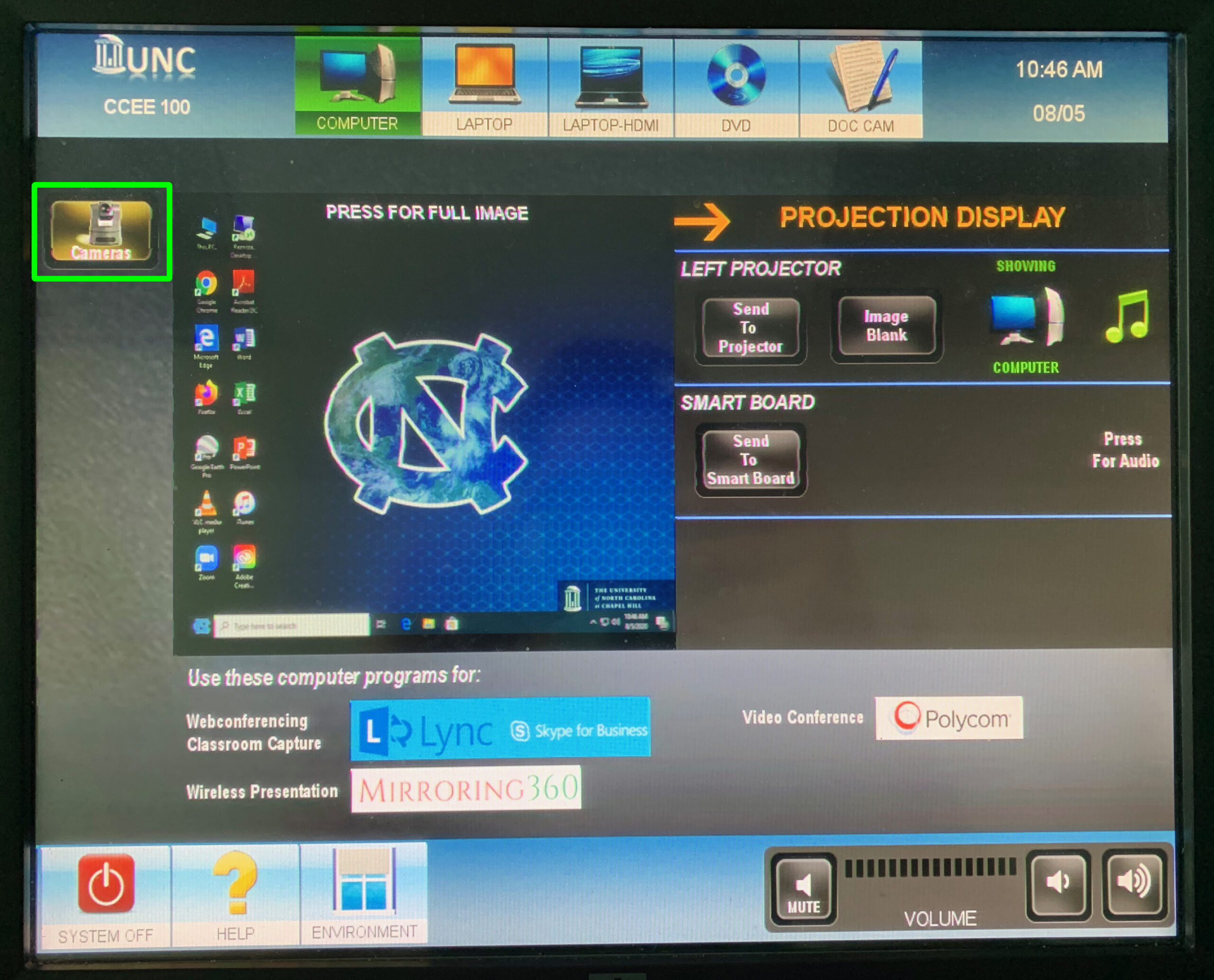
- From the camera menu, select the desired camera (instructor/audience) and adjust the shot as needed:
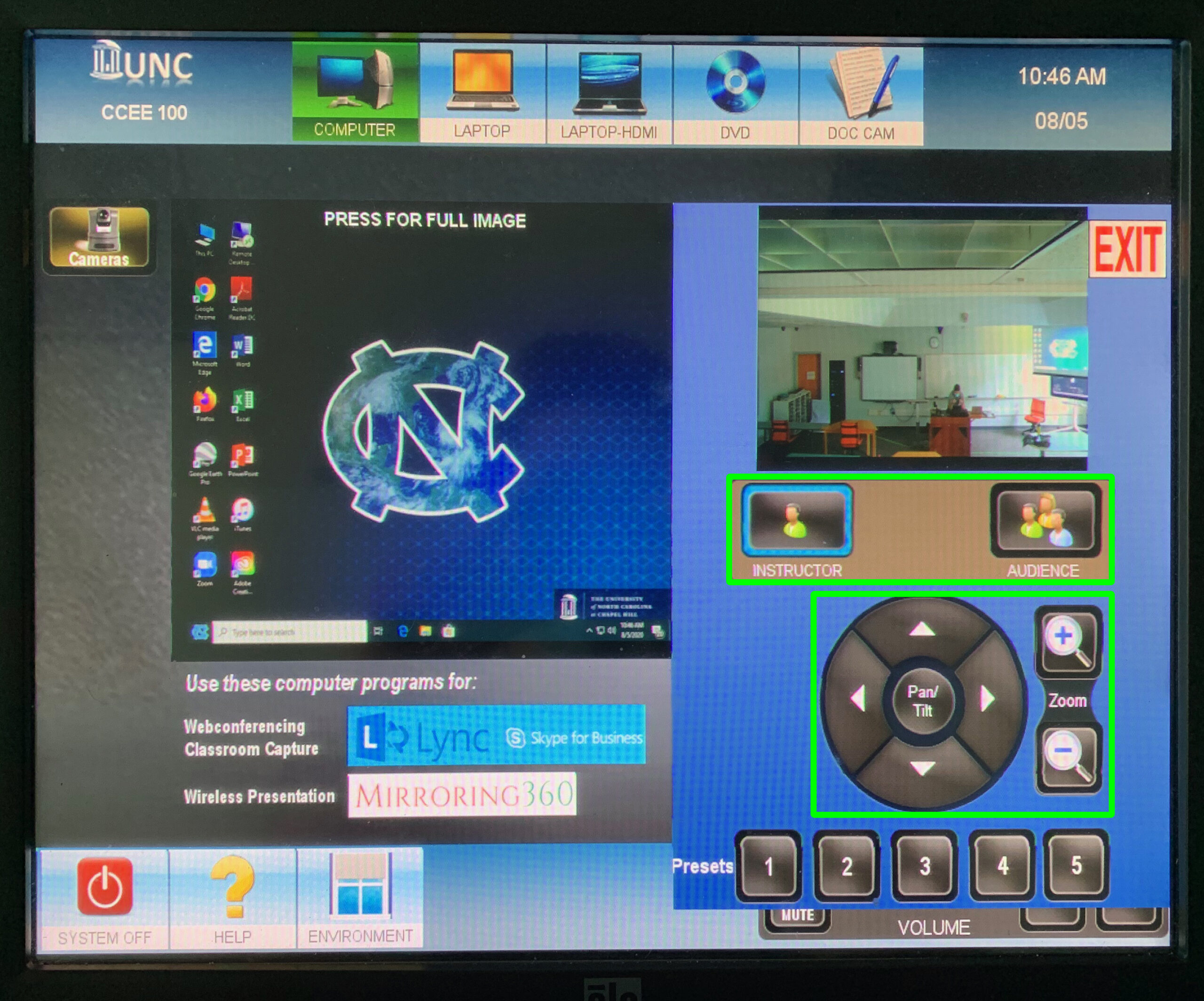
Optional Microphones
CCEE 100 and 105/106 are equipped with high-end, full room capturing, microphone arrays. If you find that the instructor could use additional amplification, microphones are available.
The mics function differently in each room:
- CCEE 100 & 105/106 in divided mode: Mics are only for web conferencing, no in room amplification is available. Note: 105/106 divided mode is unavailable during Covid.
- CCEE 105/106 in combined mode: Mics provide both in room amplification and web conferencing capability.
To use the optional microphones, simply turn them on and speak into them as you normally would. Mics should be located in the podium drawers.
