GoReact: Getting Started
Overview
GoReact is an interactive cloud-based platform for providing feedback, grading, and critiquing of student video assignments.
- Instructors create video assignments.
- Students upload or record their video submissions.
- Instructors and/or peers then leave time-coded text, video, or audio feedback.
- Assignments are graded using easily-customized rubrics or points.
- Reports allow instructors to track and measure student progress.
Accessing This Tool
Website: https://www.goreact.com/
Role-based instructions for accessing this tool can be found below:
Instructors
Request an Account:
- Go to https://help.unc.edu/.
- Click Request Service.
- Click Request Something Else.
- Complete and submit the request form. (In the What would you like to request? section of the form, include that you would like an instructor account for GoReact and the email address you would like to use.)
Set up your account:
Once your request has been acknowledged by EdIT staff, you will receive an email invitation from GoReact.
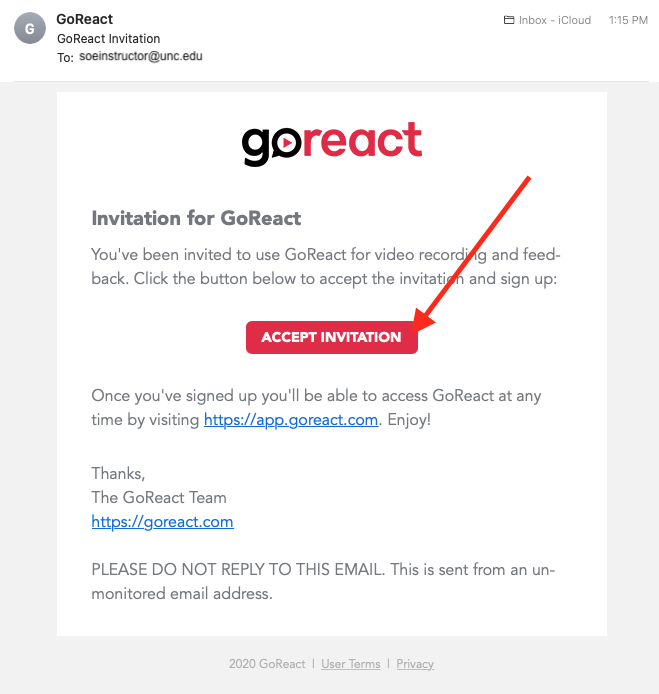
Click on the Accept Invitation button within the invitation email. You will be taken to the GoReact website and prompted to log in (with your existing GoReact account) or prompted to create a new account if this is your first time using GoReact.
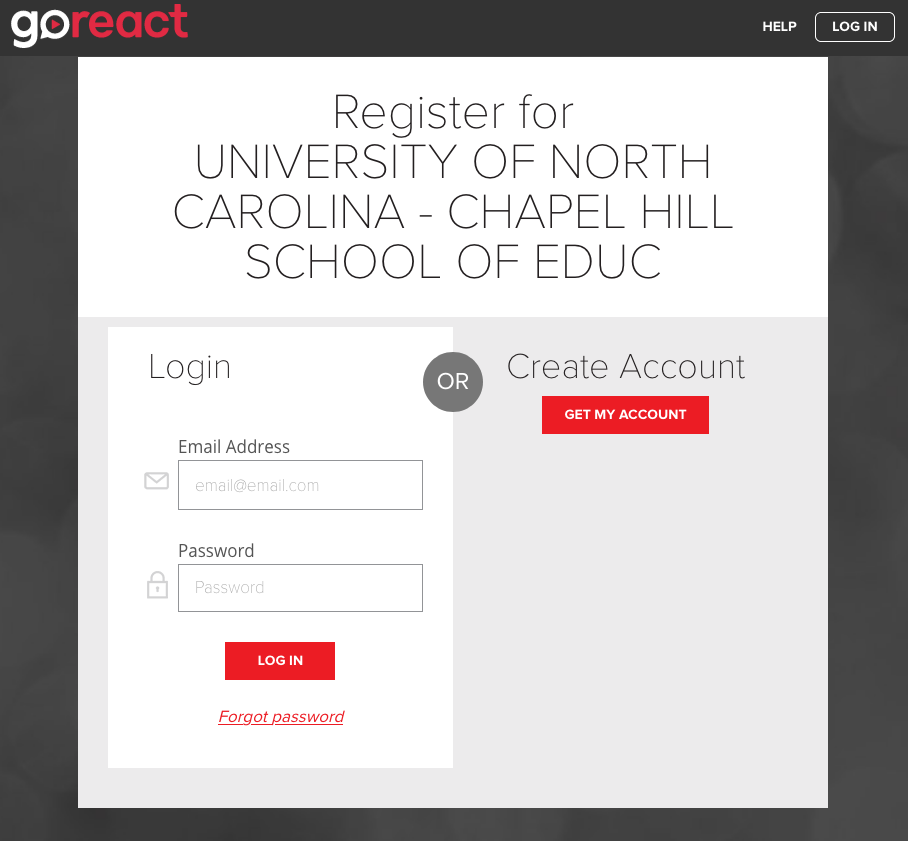
Students & Reviewers (Cooperating Teachers, TAs, etc.)
Your instructor will send you an email invitation from GoReact to join a course.
New GoReact Users
If you do not already have a GoReact account, you will receive an email similar to the one below.
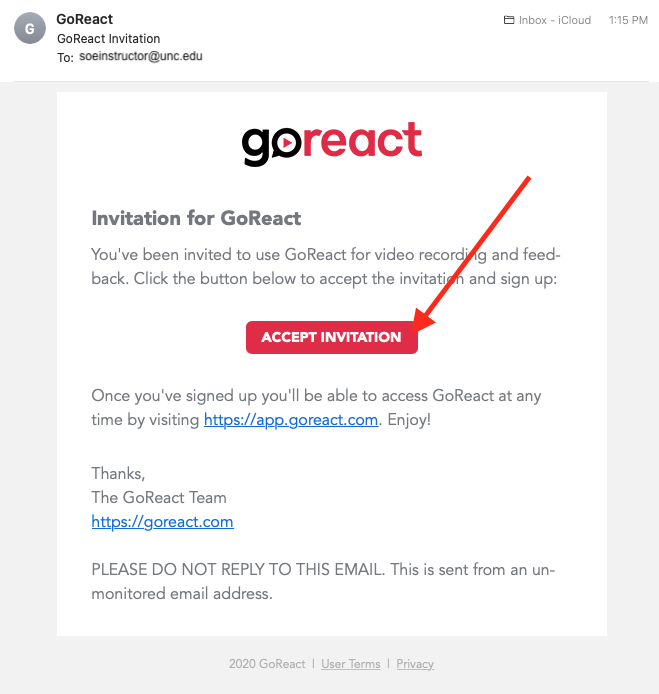
Click on the Accept Invitation button within the invitation email. You will be taken to the GoReact website and prompted to log in (with an existing GoReact account) or prompted to create a new account if this is your first time using GoReact.
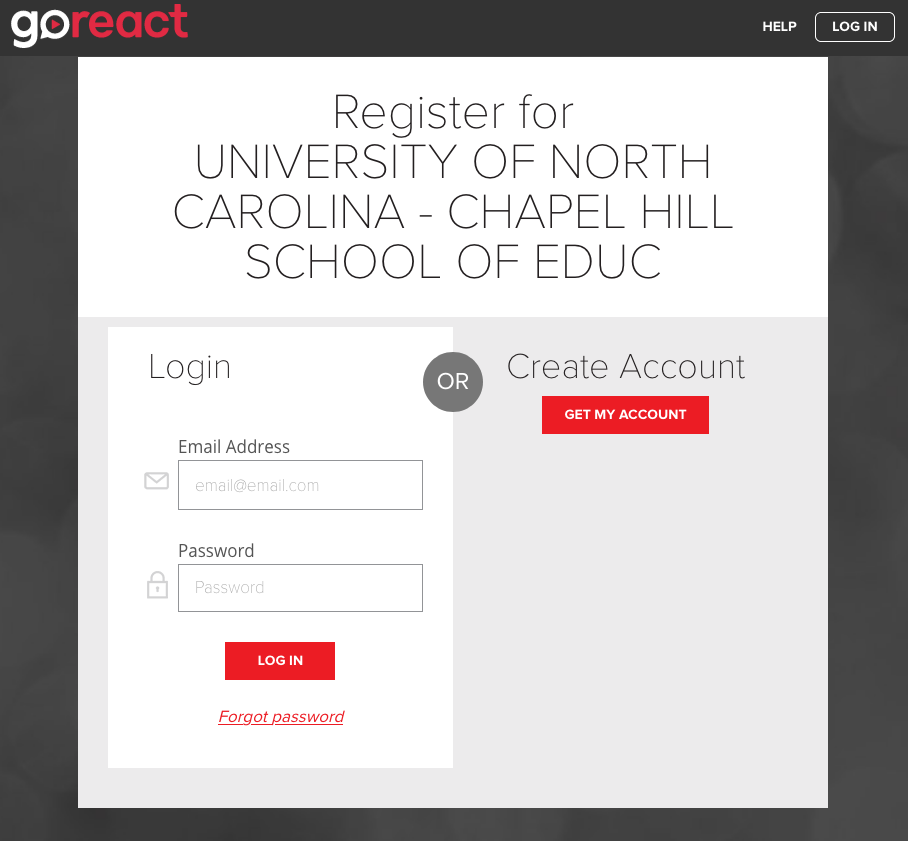
Once you have logged in your will be added to the course.
Existing GoReact Users
If you already have a GoReact account you will receive an email similar to the one below. Click on the link within the email and you will be taken to the GoReact website to log in. After you log in to GoReact, you will be added to the course.
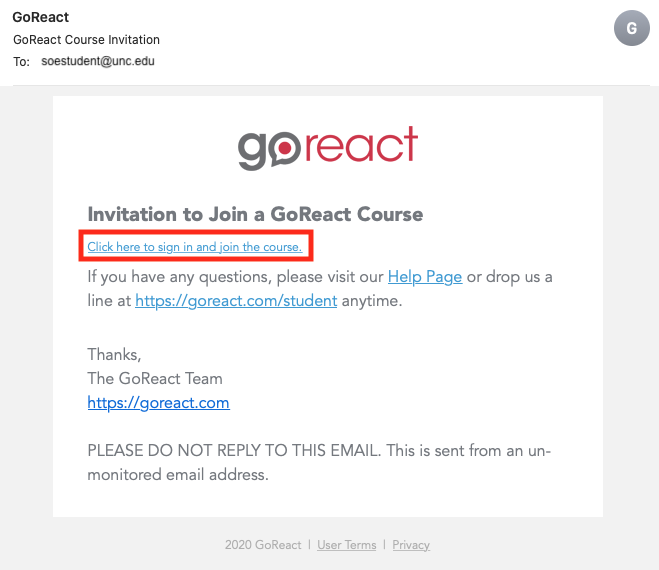
Using This Tool
General tutorials and help information about using GoReact can be found on the GoReact Support website.
Specific role-based information about the use of this tool can be found in the the following portal resources: