Request a Quote for a Technology Purchase
On this page:
How to submit a service request for a quote
This article outlines the steps for submitting a ServiceNow Service Request to EdIT for a quote for a new technology hardware or software purchase.
- Go the SOE-EdIT Services Information Page and click the link SOE-EdIT Services under Request This Service. The service request form will load. (Note: You may be asked to log in with your ONYEN and password.)
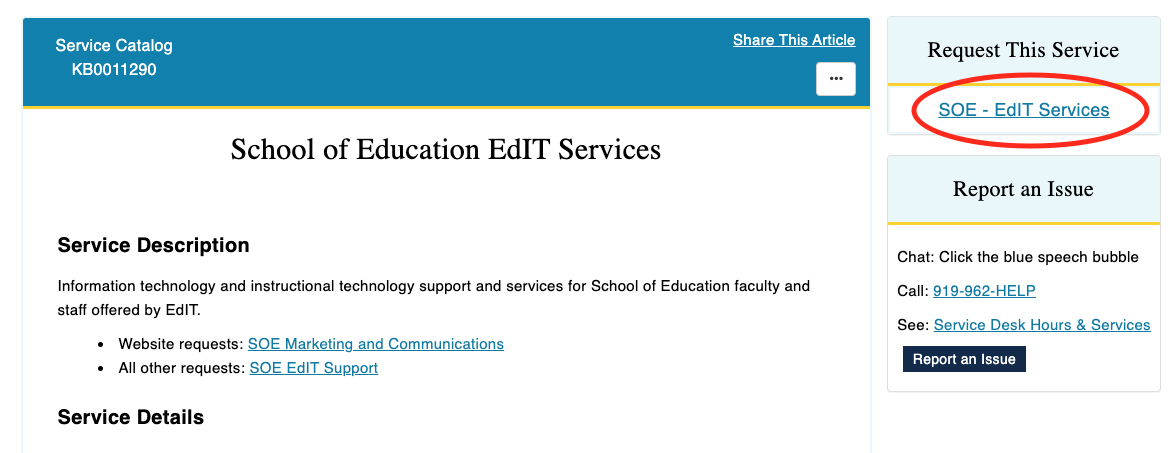
- In the Service Request From, under Service, select Technology Purchasing and under Purchasing action type select Request Quote.
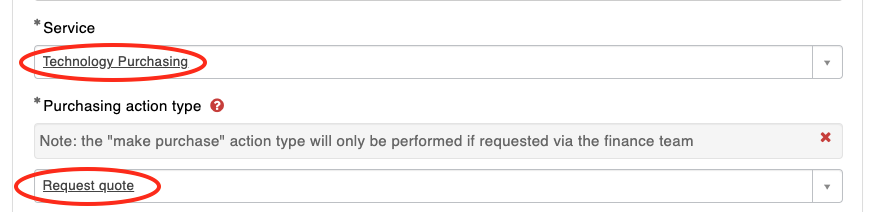
- In the Technology Requested field enter the listing of hardware/software items you would like to be included in the quote. Use the Additional Notes and the Add Attachements button to add additional information or supporting documents.
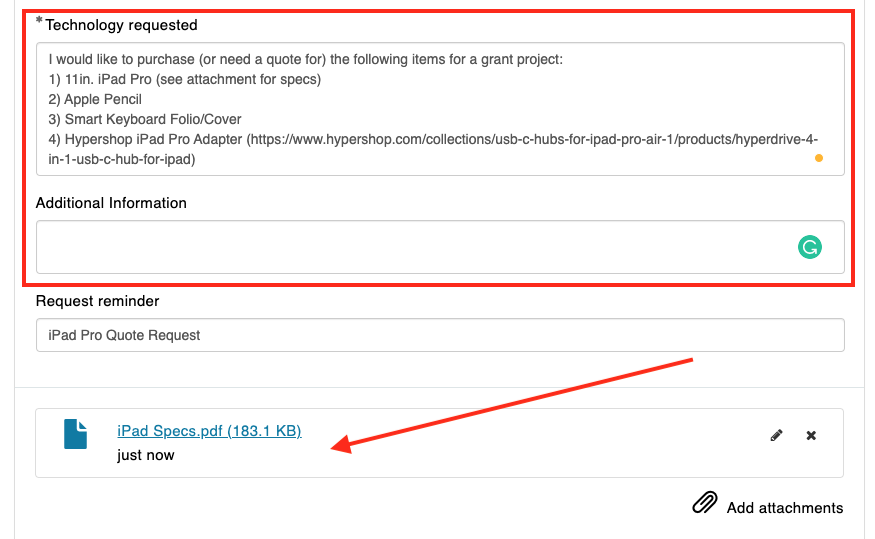
- Click the Request button when you have completed the form to submit the request.
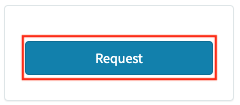
Next Steps
- After the request is reviewed, EdIT staff will provide you with a quote for the items listed in the request.
- If you decide to move forward with making the purchase, submit a purchasing request via RASR and attach the provided quote to that request.
- Following purchase approval, Business Office staff will contact EdIT staff to make the purchase. You will be updated on the progress of the order and delivery of the items purchased.