Peabody G070
Specs
Capacity: 8
Furniture: Moveable
Conferencing Options: Room webcam & user supplied laptop
Annotation Options: Whiteboard
Technology: Wall mounted TV, Apple TV, Windows Wireless Display, Logitech Follow me Webcam, HDMI cable

Room Guide
Touch Panel
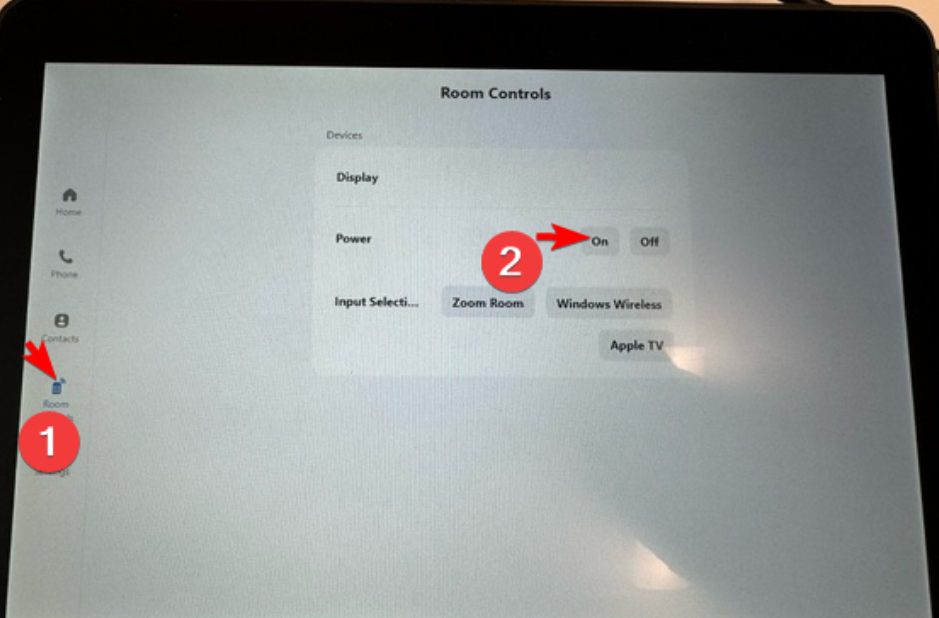
Step 1: Navigate to Room controls on the touch panel
Step 2: To power on TV select on. To power off TV select off
Starting Zoom
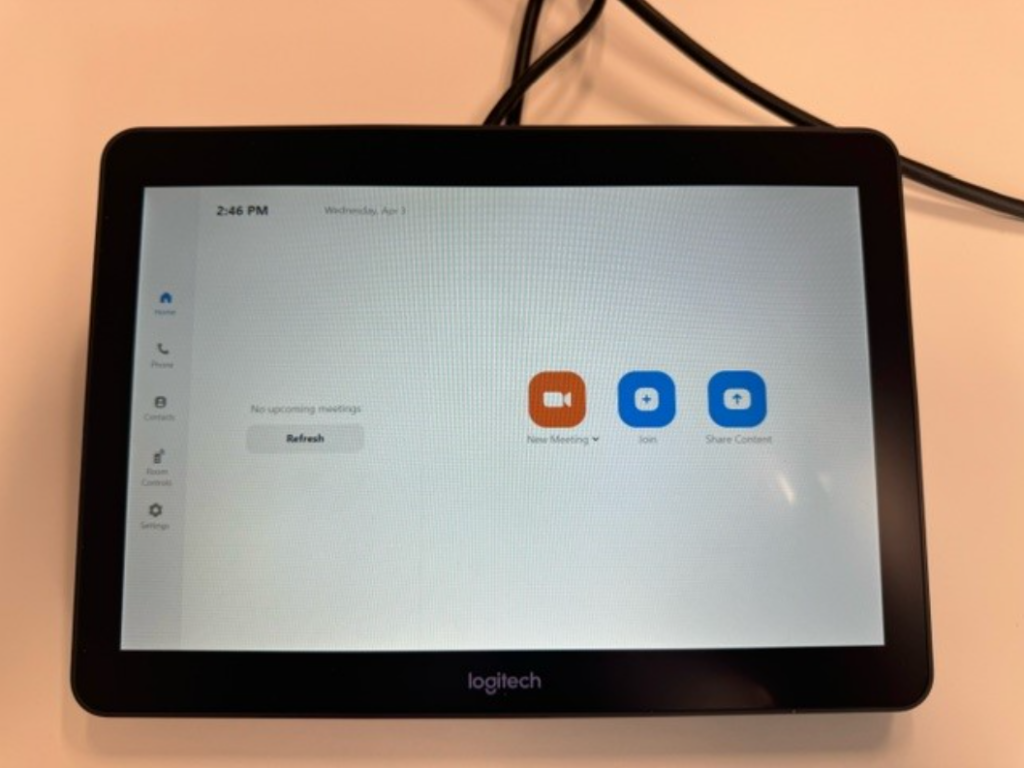
To start a zoom call simply start a new meeting or select the Join icon and input the meeting id given.
Using the Logitech Camera
Video Platform Compatibility
Logitech Sight will integrate with video conferencing platforms such as
- Microsoft Teams Rooms
- Zoom Rooms
- Google Meet

The Logitech Sight tabletop 360 video conferencing camera will pick up once a person talks for a few seconds It will also remove a person if they have not spoken for a while.
Connecting via the HDMI Cable
The HDMI cable will share to the screen automatically and into Zoom call if one is started.
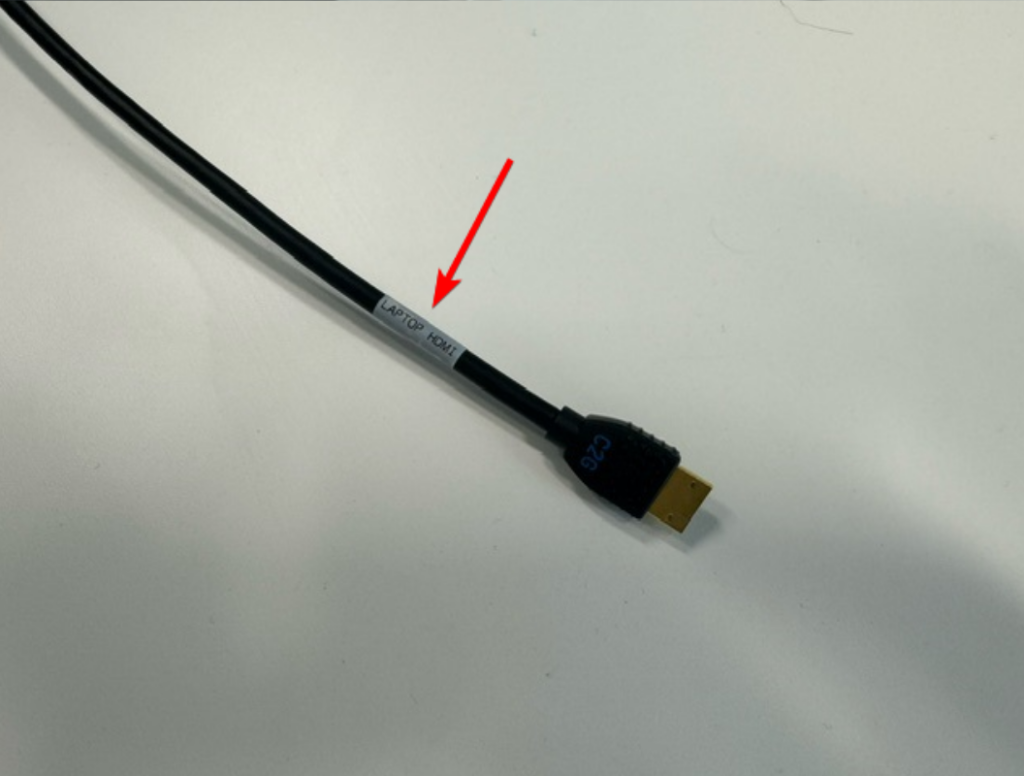
Need Help?
Need Help? If you need immediate assistance, please submit a help request via help.unc.edu and search for EdIT or Teams message EdIT team member(s). This allows requests for assistance to get to EdIT staff members regardless of their current location.
EdIT does have a support line 919-966-6220 that rings all EdIT members’ office phones. Corresponding tickets are expected within 24 hours for all requests if direct communication is used.